Thunderbird Email For Desktop
How to set up your thunderbird email on your laptop or desktop computer.
Set up steps for Thunderbird Desktop Emails
Step 1
Open your Thunderbird app and under the ‘Set Up Another Account’ section, click ‘Email’

Step 2
Enter your name, email address and password
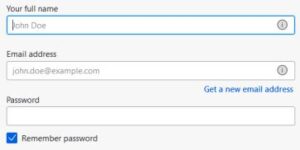
Step 3
Click ‘Configure Manually’ – (do NOT click continue)
![]()
Step 4
Enter the incoming and outgoing server details in the two ‘Hostname’ fields, add the Port numbers and
under ‘Connection security’, select ‘SSL/TLS’ for both and click ‘Re-test’

Step 5
Click ‘Done’.
What is Thunderbird?
Thunderbird is a free opensource email client, that is funded by user donations. This model allows for the thunderbird app to remain free to all users. For more information you can visit their website below.

